Twist Turn Card - Step By Step Tutorial
0
Posted on 1st August 2016 by Angela Dodson
Filed under Card Making Ideas, All Papercraft Tutorials

Hello it’s Angela here to share a new design with you. This week the Design Team are working on the theme of ‘Twist Turn’ cards, these are great little cards to make adding an extra fun element to your designs. There is also a new Special Offer card: Natural White Matt 260gsm which I am using to make my Twist Turn card this week:

Step By Step:
There are lots of videos and instructions online for Twist Turn cards, (this version is adapted from the June Issue of Quick Cards magazine) Trim an A4 sheet of PMD Natural White Matt (special offer card) to measure approx. 21.5cm x 14cm. Daw a central line across the sheet, then mark a line down at 7cm and another at 10cm. Draw the diagonal lines from 7cm to centre line at 10cm and do the same in reverse for the bottom diagonal. Score and fold all lines: the 7cm line down will be a mountain fold, the 10cm line down will be a valley fold. The small diagonals will be mountain fold. And the centre score will be mountain fold to create the card base. Crease folds firmly using a crease mouse or flat scoring tool.
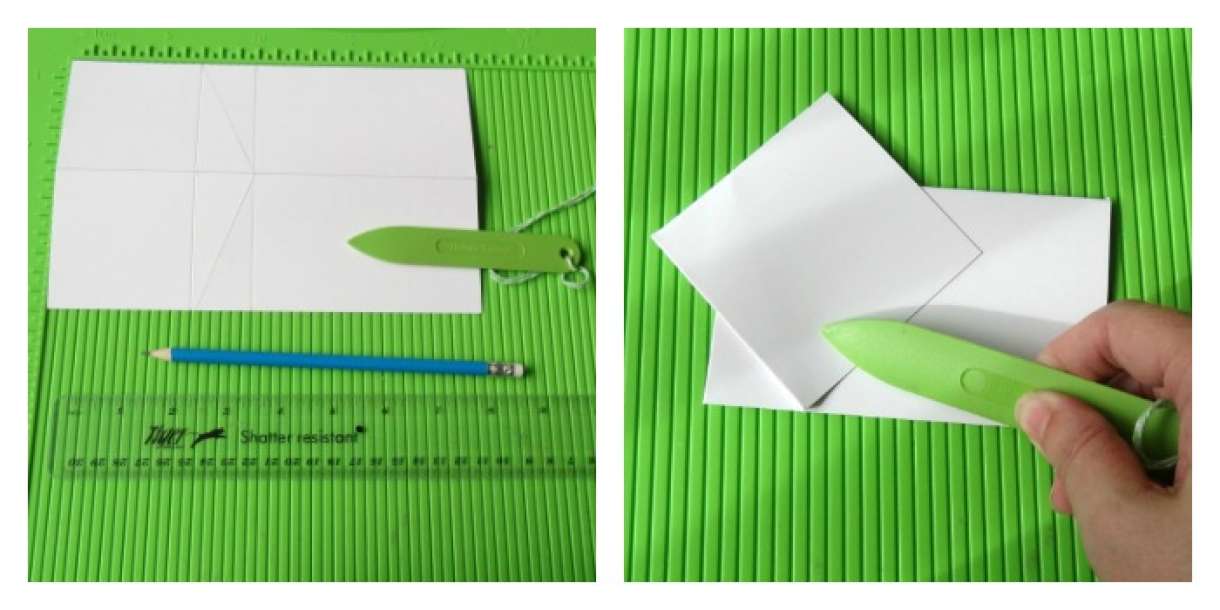
Take a pieces of PMD Natural White Matt card and watercolour, I’m using Peacock Green Colour Chemistry inks and a water brush. Add random spatters of Jubilee Blue and Vintage Sepia inks by flicking them from the end of a brush. Blot with a paper towel, then leave to dry or use a heat gun for speed.

Stamp text onto 1 piece of the water coloured card using Triple Blue Skies inkpad to give an ombre effect. I am using the OHS ‘English Garden Words stamp’ as it is a nice size to fit the card panels. Leave to dry or speed up using a heat gun.
Using versamark ink, stamp a medium sunflower image onto scrap PMD Natural White Matt card and sprinkle with gold detail embossing powder.

Tip off excess embossing powder and pour back into pot for next time. Use a heat gun to heat emboss the image until all the powder has melted and it has turned a lovely gold colour. Colour the sunflower with shades of yellow and orange, I’m using the Triple Sunshine Yellows inkpad, along with Citrus Yellow, and Juicy Orange inks.

Continue adding as much detail to the sunflower as you wish with the inks, I have used a reddish brown colour ink to make the centre darker and add more shading to the petals. Add a colour wash around the outside edges and when dry cut around the sunflower using scissors or craft knife.

Ink around the card base edges and outer folds using orange inks to add definition. Trim the text stamped panel to approx. 10.5cm x 6.5cm and adhere to card front, add a matching panel (without text) to the back, adhere using d/s tape and /or glue. Add 6.5cm squares of water-coloured card to the 2 square panels and small triangles to the LH inner folds if desired.

Diecut a ‘Thanks’ sentiment from PMD Black Card and add to text panel using glue to adhere. Add 3D foam pads to back of sunflower and add to the front square of the twist turn card.

I was really impressed with how the Papermilldirect Natural White Matt card takes the watercolour inks and the heat embossing with no pilling or warping, it scores and folds beautifully and is a perfect weight for these card styles, so it’s a versatile all round card to have in your stash.
Have you made any Twist Turn cards using papermilldirect cardstocks?, don’t forget to post your makes over on the PMD facebook page, so we can take a peek, or perhaps you are interested in joining us on the Design Team? Don’t forget to apply before the end of July though.
Angela
Materials Used:
Natural White Matt Finish Card - Papermilldirect
Smooth Black Card - Papermilldirect
English Garden Words Stamp - Oak House Studio
Medium Sunflower Stamp - Oakhouse Studio
Triple Pigment Ink Pads, Pure Colour / Colour Chemistry Inks - Oak House Studio
Gold Detail Embossing Powder - Oak House Studio
Thanks Word Die - Clearly Besotted
Plus: Versmark Inkpad (or embossing inkpad), D/S Tape, Glue, 3D foam pads








Nobody has commented yet
Be the first to comment on this article by using the form below.