Christmas House Decorations
0
Posted on 8th December 2022 by Papermill Direct
Filed under

Hello!
Today I'm going to talk you through how we made this awesome little Christmas houses!
So to get started you'll need a template, here's one I've made below, you'll want to save that somewhere on your computer.

So first off we'll take a look at making these houses using an ecteronic cutting machine, if you don't have one then scroll down a little further to see how I made these free hand.
My machine of choice is the Silhouette Cameo 4 so I will talk you through how I used mine to create these houses.
First let's load our machine!
(Yes those are knock off matts because I scrubbed my Silhouette ones a little too hard, but these are really nice and come in a pack of three with varying sticky-ness)

I've used Snow White Pure Pearl Double Sided Card 300gsm for our houses but the colour comes down to personal choice. I recommend using double sided cared if you're leaving your windows 'open', if you plan on covering them in vellum or paper then you could get away with single sided card.
Let's jump onto the computer and set up the machine.
First load up Silhouette Studio then open your Christmas houses file and size it to fit the page. I've used A4 card with this project and just enlarged the image to fill the page.

Once you've sized your houses then you'll want to trace them. You're looking for 6th icon from the top on right side tool bar. To me it looks like a a butterfly.
Click Select Trace Area.
Drag the square over so that both squares go yellow like below.
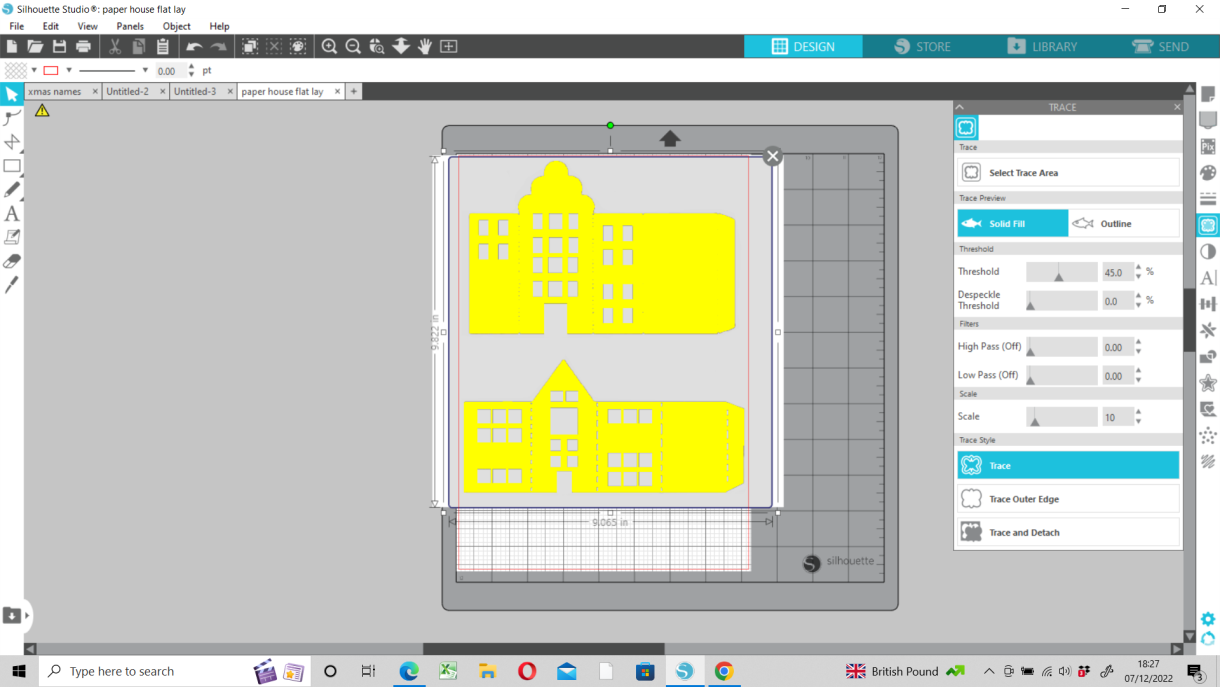
You'll get a red outer line around your houses now.
Move the black silhouette away and delete it. Make sure the red outline of the houses is still in place.
Right let's send it to be cut!
Currently you're on the design page so you'll need to move to the send page

Once on the send page you can specify what card you are using and how you need it to be cut. If you have the AutoBlade then you'll only need to put in the card stock and then you'll get pre-set recommendations. I've found when cutting our pearlised card that the Glitter Card Stock preference works better, I think this is due to the weight of our pearlised card.

Send it off, hold your breath, and religiously try to check your cutting matt isn't getting torn to shreds! Doesn't matter how many times I cut with this machine, if I take my eyes off it for a second something will go wrong.
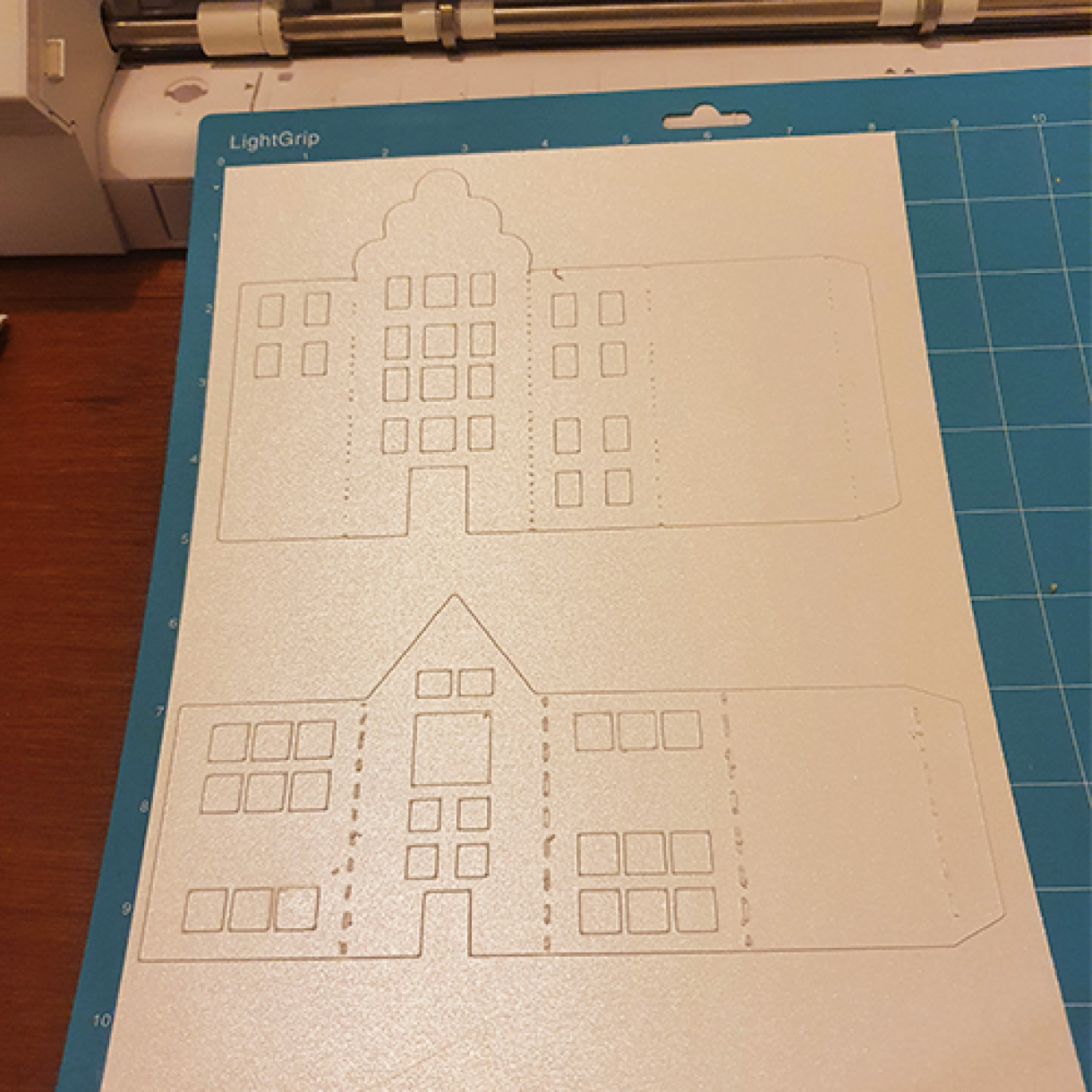
And breath, it's fine and the cutting matt will live for another craft.
Carefully peel off your houses, if you're too rough then you might damage the card, I learnt this the hard way.
If you're wanting to line the windows with Translucent Vellum add it now.

Creating your Christmas Houses Free Hand
Print out the template of the houses to your desired size then cut them out.

Trace round the template with some fancy card, we've used White Linen Card 250gsm, then cut it out.
If you have a steady hand you might want to use a pen knife to cut out the windows. Don't worry if you don't have a steady hand, neither do i, you can draw windows on or create your own design.

Once your designs cut you'll want to use a ruler to fold the house, if you don't want to mark the card then just line up the template and use the pre-done lines to fold.
For those of you who have used a cutting machine the card will have several little cuts along where you need to fold your card.

Once you've folded your houses then you'll need some glue or sticky tape

Glue the little tab then stick them together.
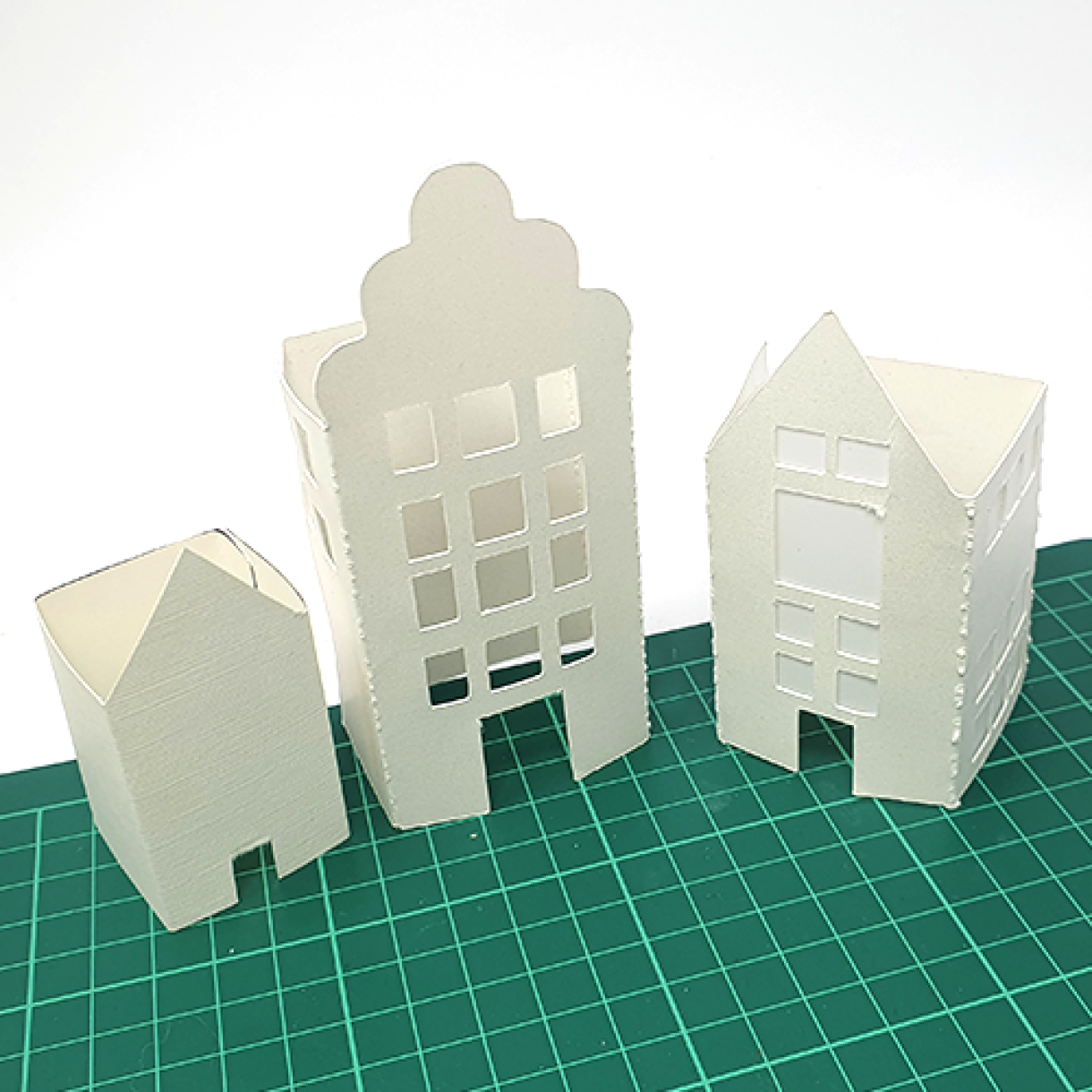
Now to find somewhere to put them!


You could always add a little ribbon to the top and hang them from your tree, or add fairy lights/ fake tea lights to the inside to give them a lovely glow.
Thanks for sticking with us and have fun creating your own little houses!







Nobody has commented yet
Be the first to comment on this article by using the form below.