Block LOVE Card Designs
0
Posted on 31st January 2023 by Samantha Burrow
Filed under Seasonal Crafts, Valentines Day Crafts


In a new canvas, insert a square shape from the Shapes panel. Resize to 2”x2” and duplicate so you have four in total. Change the colours to match your finished design.

Click on the Text option and type the word LOVE. This should default to the basic Cricut font, I would now increase the Letter Spacing to separate the letters, it’s not essential but will make the next steps easier to navigate. In the Action panel, select Ungroup and change the colours of the individual letters to match your design.

Select all the letters and in Edit panel click Offset. Adjust the distance to 0.05 and un-click the weld offset option. You can also change the rounded corners to squared corners. Click done to insert the offset image.

Change the colours of the offset letters to match your design. Select only the offset letters and repeat the above step for the final layer of letters. When done, change the colours of the final layer. Select the three ‘L’ images and group together as one unit. Repeat for the other letters, O V and E.

You can align the letters central to the square shapes to see if you want to adjust the size to suit your design.

Select the whole lot of images and click Duplicate, change the colours to match the darker shades of pinks.

Another option to try is taking the design above and changing the shape size to 1”x1” and lining the L O V E letters horizontally with another alternating row underneath.

When you are happy with your final design, click Make It and follow the on screen instructions to cut your shapes. Remembering the colours you selected correspond to your card colour and not the cutting mats.
Using glue or double sided tape, secure the three layers of each letter. I’ve used 3d foam pads to raise the letters up from the square shapes, and stuck the squares flats against the card blank. You could try raising the squares with the letters flat instead. There’s so many options for altering this design, it’s really versatile.









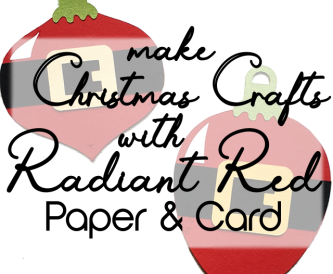
Nobody has commented yet
Be the first to comment on this article by using the form below.